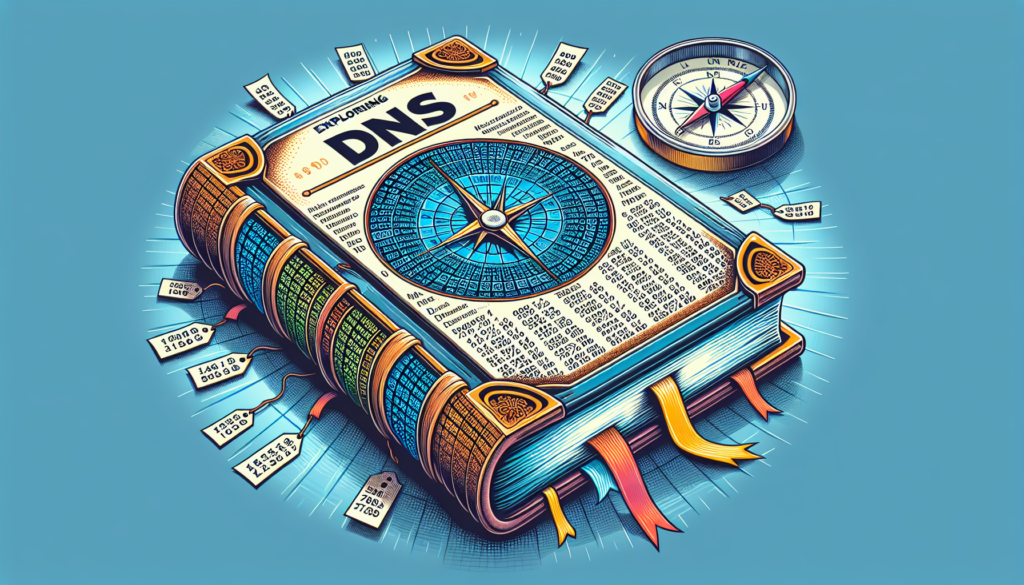DNS might sound like tech jargon, but it’s actually a crucial part of how the internet works. In this article, we’re diving into what DNS is, its history, and how it functions. Even if you’re not a tech whiz, understanding DNS can be pretty interesting – and hey, no knowledge is ever wasted, right?
DNS — What Exactly Is It?
DNS stands for Domain Name System. It’s essentially the system that lets us connect to websites. Here’s how it works: DNS matches names (like website addresses) with specific numbers (these are IP addresses). These numbers are unique IDs that lead you to the server where a website lives.
Think of DNS as a massive phone directory. In a phone book, people’s names are listed next to their phone numbers. DNS does something similar. But instead of phone numbers, we have IP addresses, and instead of people’s names, we have domain names. So when you type a website address into your browser, the DNS finds the right IP address and connects you to the physical server where the website is hosted. And just like that, you’re browsing the site!
Tracing the Origins of DNS
The internet’s early days were much simpler than today. Back when it began, only a handful of people used it, making it easy to match IP addresses to specific computers. But as more users came online, keeping track of all these IP addresses turned into a major headache.
In those early internet days, people realized it was way easier to remember names than a string of numbers. In the 1970s and into the 1980s, Elizabeth Feinler played a key role in this process. She managed a master list called HOST.TXT, which linked every computer on the internet with its corresponding IP address.
However, this method had its drawbacks. First, the task was too massive for one person. Imagine trying to keep up with every single IP address and domain name on your own! Plus, Feinler wasn’t available 24/7 – she clocked out at 6 pm and took her holidays. Enter Paul Mockapetris, a researcher at USC, who developed a solution that evolved into what we now know as DNS.
Understanding DNS Name Servers
Before diving into DNS name servers, let’s quickly define what a server is. Essentially, a server is a computer that stores websites and serves them up to other computers on request.
A DNS name server, then, is a special kind of server. It’s like a giant digital librarian that keeps records of domain names and their corresponding DNS details. One name server can hold information about thousands of domain names at once, making it an essential part of how we navigate the internet today.
How DNS Servers Keep the Internet Organized
Think of the internet as a massive, global network of connected devices. At any given moment, there are millions of devices online. Each one is identified by a unique string of numbers called an IP address, like 192.134.225.1. Can you imagine trying to remember a number like that for every website you visit? It would be a Herculean task!
That’s where domain names come in. They were created to make internet navigation easier. But here’s the catch: computers don’t really ‘get’ names – they understand numbers. This is where DNS becomes crucial. When you enter a domain name, DNS translates it into the corresponding IP address and points you in the right direction.
This pairing of domain names with IP addresses is what we call a DNS record. These records are stored on DNS servers, which are scattered all over the world. These servers stay in constant communication, updating each other to ensure they all have the latest information.
Here’s a typical journey to a website: You type the address into your browser. Your device first looks for the DNS record in its cache – if you’ve visited the site before, it’s probably there, and you can skip ahead to the site. But if it’s a new site for you, your device asks your local DNS server (usually provided by your ISP) to find the record. If it’s not there, the quest goes to a root server. These root servers are like the master librarians of the internet, holding records for every existing website.
Once the DNS record is found, your device stores it in its cache. Then, you’re connected to the server where the website is hosted, and voila – you’re on the site.
Wrapping Up
Alright, that was quite a bit of tech talk! But here’s the key takeaway: When we surf the web, we think in terms of domain names, like ‘google.com’. Computers, on the other hand, think in numbers – those IP addresses. DNS is like the translator between us and our computers, converting the domain names we understand into the IP addresses computers need to get us to the right place online. It’s a bit like magic, turning our clicks and types into digital journeys!