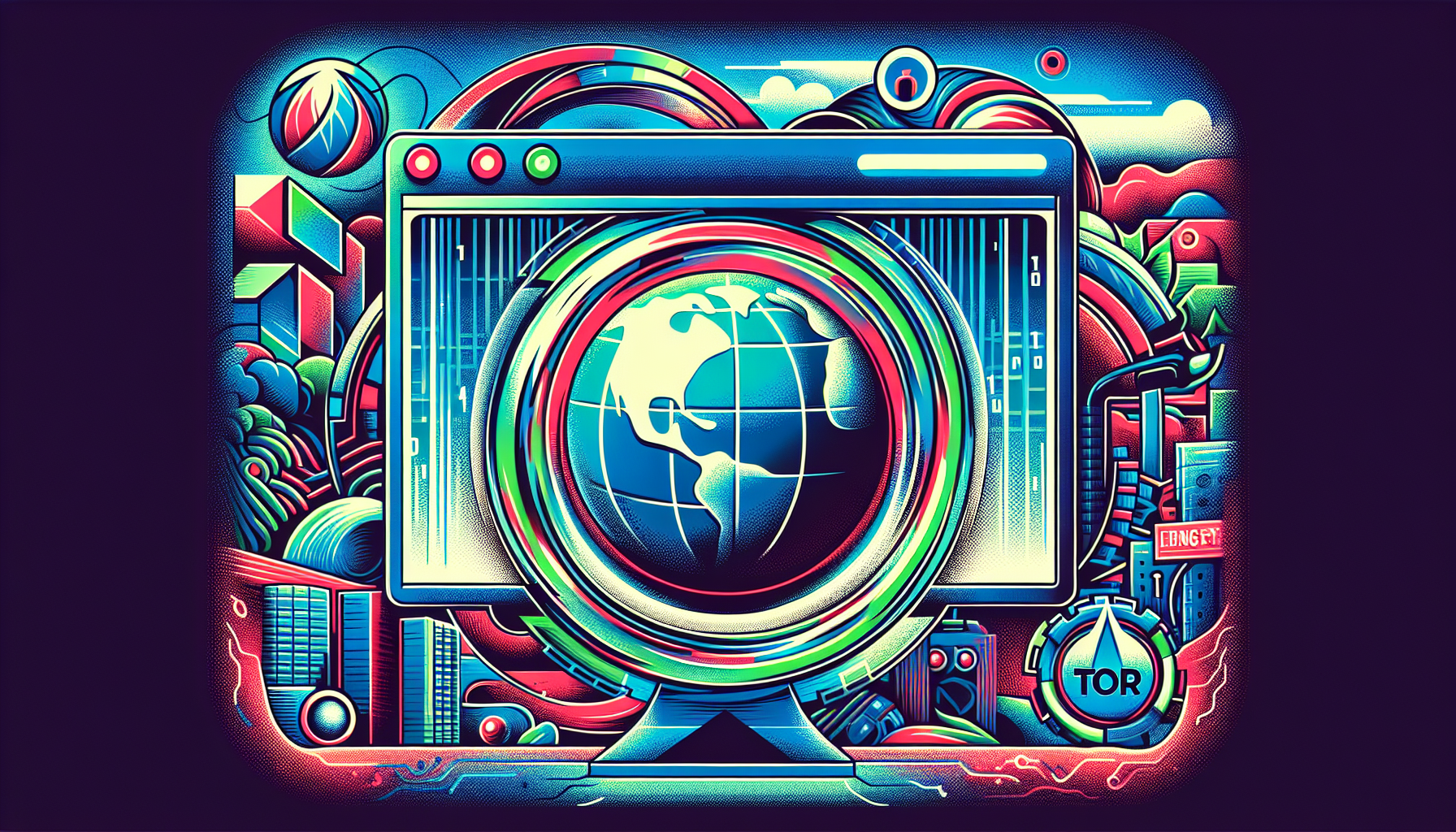You’ve likely heard of the Tor browser, especially if online privacy is a big deal for you or if you’re curious about accessing the dark web. While Tor is known for offering strong security and anonymity, it’s not a magic bullet that guarantees safety from all threats.
Just using the Tor browser isn’t enough to ensure complete protection. There are specific practices and precautions you should follow to make the most out of Tor. But before we get into the essential do’s and don’ts, let’s briefly cover how Tor operates.
Understanding Tor
Tor, which stands for "The Onion Router," is a free browser designed for those who prioritize privacy while surfing the web. Its origins trace back to the early ’90s, developed by the US Naval Research Department to protect U.S. intelligence activities online.
Initially created by the U.S. government for secure communication, Tor has now become popular among everyday internet users seeking maximum anonymity.
How Tor Browser Functions
Tor is recognized as a powerful tool for maintaining strict online privacy. It’s used by a wide range of people, from those requiring high secrecy to regular folks who value their privacy.
When you use Tor, your local IP address connects to a random node in the Tor network. This connection is encrypted, making your initial point of access anonymous. Your traffic then passes through the network, changing nodes multiple times, and finally exits at another point. This network of nodes effectively conceals your traffic, making it incredibly difficult to trace back to you.
This level of anonymity is why many prefer Tor. It’s so effective that even ISPs, government agencies, and big tech companies like Google can’t track you. However, there are certain practices you should follow to ensure you’re using Tor effectively and safely.
Let’s dive into the recommended do’s when you’re connected to the Tor browser.
Keep Your Tor Browser Updated
Like any other internet browser, the Tor browser is vulnerable to attacks. Governments and some ISPs are known to target the Tor network, often aiming to expose illegal activities.
To protect yourself, always ensure your Tor browser is up-to-date. You can do this by clicking the onion icon on the toolbar and selecting “Check for a Tor browser update.” While Tor often updates automatically, it’s crucial to manually check that you’re running the latest version for maximum security.
Refresh Your Identity
If you ever feel like your privacy might be compromised while using Tor, you have an easy fix. Click the onion icon and choose ‘New Identity.’ This action restarts the browser, wipes out your browsing history, and resets your IP address, giving you a clean, anonymous slate to start from again.
Clear Websites’ Local Data and Cookies
Be aware that some websites have ways to gather information about you. They can do this by storing local data and cookies on your device, which can potentially reveal your physical location and monitor your online activities.
To maintain your anonymity, regularly clear out website data and cookies from your browser. This simple step can significantly enhance your privacy and security while using Tor.
Consider Running a Tor Relay
The efficiency of the Tor network, much like torrent networks, relies on its users. The more people use and support the network, the better it functions. If you find value in Tor and want to contribute to the community, consider running your own Tor relay. This can help improve the network’s speed and security for everyone.
If you’re interested but not sure how to start, look up guides on setting up a Tor relay. It’s a great way to give back to the community and bolster the overall effectiveness of Tor.
Now that we’ve covered the recommended practices for using the Tor browser, let’s move on to the things you should avoid doing when using Tor.
DO NOT use Google
Google is one of the culprits of data leakage. This is why we don’t recommend using Google while you’re on the Tor browser. Other than the fact that it’ll give you a hard time, it will try and try to gather and collect information from you.
Use DuckDuckGo instead. It’s a private search engine designed almost like Google. The only difference is that they’re not drooling for your privacy.
DO NOT use websites that aren’t HTTPS
Tor is not a Godly-software. It’s a traffic encryption tool which means that it protects the traffic within the network. However, it does not hide the traffic outside it.
Even if you’re not using the Tor browser, avoid using websites that only come with “http.” In order for you to maintain your wanted online privacy, ensure that you’re doing all steps needed for your protection and security.
Refrain from Using P2P Applications
Using peer-to-peer (P2P) applications, like torrenting clients, is not advisable when on the Tor browser. Not only is it slow, but it can also negatively impact the experience of other Tor users by consuming more bandwidth. Additionally, torrenting over Tor doesn’t offer anonymity as it can reveal your real IP address to peers and trackers.
Don’t Use Your Real Email Address
For enhanced privacy, avoid using your real email address while on Tor. There are several Tor-compatible email services that offer anonymity and encrypted communication. Although some of these services have been scrutinized for links to criminal activities, they can be useful for law-abiding users seeking to protect their email content.
Remember, the Tor browser is for those who seek more than just security; it’s for those who value complete anonymity in their online activities. It’s important to distinguish between Tor and VPN services; while they both enhance online security, they serve different purposes and offer different levels of privacy. If you choose Tor, you’re aiming for absolute anonymity in addition to security.