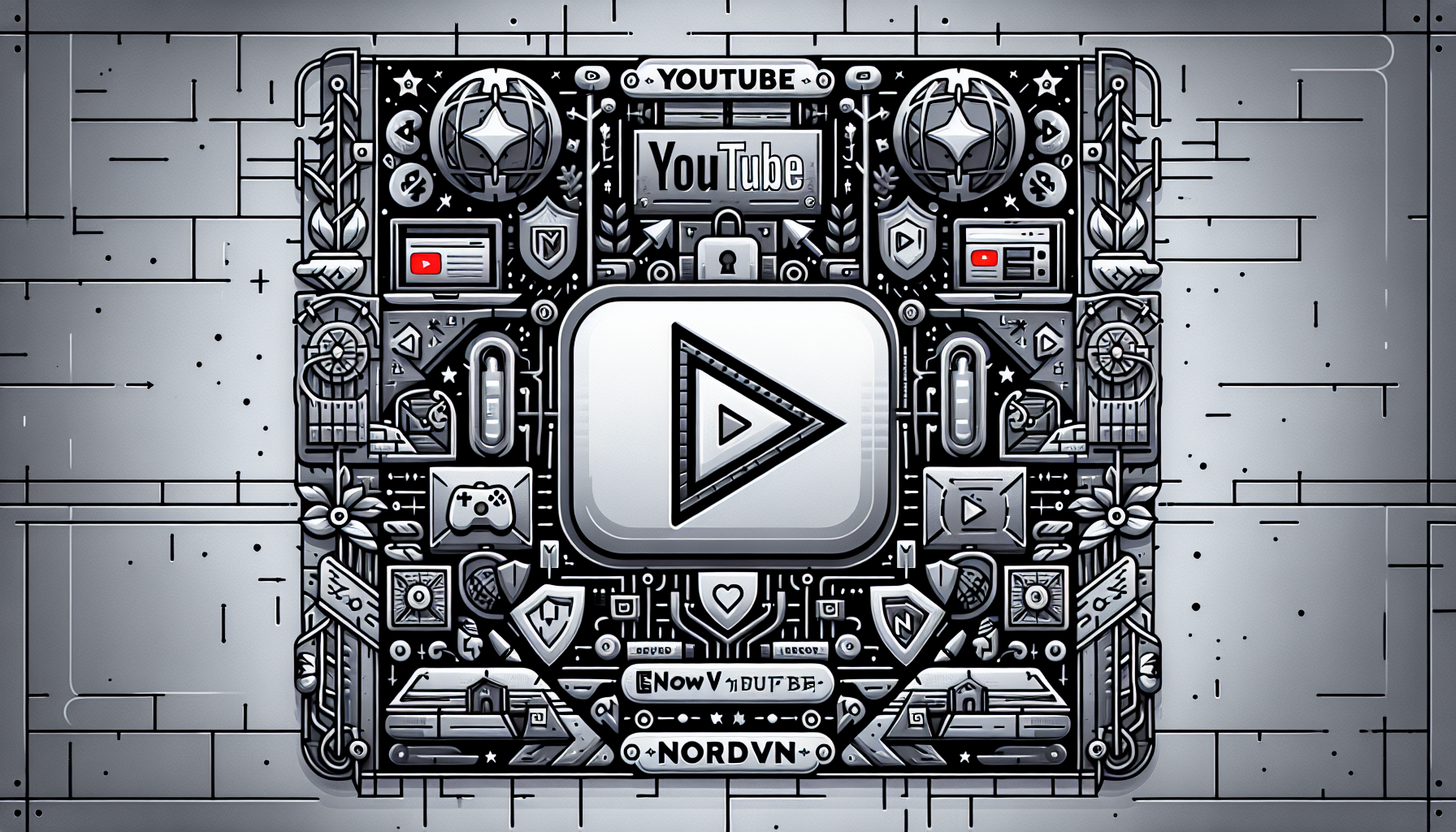YouTube’s a goldmine of videos, and you can use it just fine without a VPN. But, if you want to dodge some online risks and unlock YouTube’s full potential, a VPN like NordVPN can be a game-changer. Here’s how to get started with YouTube and NordVPN.

Setting Up NordVPN for YouTube
Getting NordVPN ready for YouTube is a breeze. Let’s walk through the steps.
1. Get a NordVPN Subscription
First off, pick a NordVPN plan. They’ve got various options, from monthly to yearly. Choose what works for you. NordVPN accepts payments via credit cards, PayPal, and even cryptocurrencies, so you’ve got choices.
2. Download and Install the NordVPN App
Grab the NordVPN app for your device. It’s available for a bunch of platforms like iOS, Android, macOS, Windows, and Linux. You can find it on their website or any app store.
Once you’ve downloaded it, just follow the on-screen instructions to install.
3. Connect to a Server
To access content that’s blocked in your region, connect to a server in a country where that content is available. But if your focus is more on security while using YouTube, simply connect to a server close to your location.
Why You Might Need a VPN for YouTube
Ever wondered why you’d need a VPN for YouTube? Here are a couple of key reasons:
1. Accessing YouTube in Restricted Areas
Imagine you’re off to a place where YouTube is a no-go, like in some countries with strict internet controls (think China or North Korea). In these spots, YouTube is completely off-limits. This is where a VPN becomes your best buddy.
A VPN can help you bypass these heavy restrictions. But not just any VPN will do – you’ll need a really robust one, especially in places with tough internet censorship, like the Great Firewall of China.
Luckily, these total YouTube blackouts are pretty rare.
2. Watching Region-Specific YouTube Content
The more common reason to use a VPN with YouTube is to get around geo-restrictions. YouTube content varies based on your location. For example, what’s available in the US might not be the same as in Japan.
This all boils down to licensing agreements. Content owners have rights to show their stuff in certain areas only. So, if a video is meant just for viewers in Japan, only they can see it.
Enter the magic of VPNs. By connecting to one of its servers in another country, your IP address changes. It’s like you virtually travel to that country. So, you can access content from there, no matter where you actually are.
Why NordVPN Stands Out for YouTube Users
NordVPN isn’t just any VPN – it’s a top-tier choice, especially for YouTube enthusiasts. Let’s dive into what makes NordVPN the go-to option for YouTube streaming.
1. Extensive Server Network
With over 5,000 servers in 59 countries, NordVPN’s got you covered. Whether you’re after popular locations or more obscure regions, you’re unlikely to run out of options.
2. Fast Speeds
Speed is critical for streaming, and NordVPN understands this. It employs the NordLynx protocol, known for its focus on fast and stable connections. This means smooth, buffer-free streaming when you’re watching YouTube videos.
3. Top-Notch Security
In today’s online world, security is a big deal. NordVPN offers robust protection to keep you safe. Every server comes with AES 256-bit encryption – the strong stuff. Plus, you get extra features like a kill switch, CyberSec for warding off malware, and split tunneling to divide your traffic between the VPN and your regular internet service. This all adds up to a secure, worry-free streaming experience.
Conclusion
YouTube is a treasure trove of content, but those annoying geo-blocks can get in the way. In this guide, we’ve shown you how to bypass these blocks using NordVPN. Just sign up, download, and connect – and you’re all set for an enhanced YouTube experience.